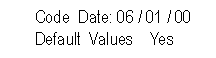
The LakeShore 331S Temperature Controller has been programmed by Bruker with default settings applicable to Dimension Icon Electrochemical Cell applications. Some of these are modifications of LakeShore’s original defaults. Both settings are listed below.
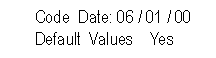
Figure 1: Controller Default Settings Reset Prompt Screen
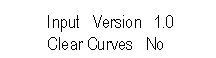
Figure 2: Second Controller Default Settings Screen
Only the parameters appearing in bold font in the “Bruker Default” column have values different from the LakeShore default, so need to be changed. To reset individual parameters to the Bruker default:
|
Temperature |
Temperature |
Bruker Default |
LakeShore |
|
|
Control Setup: |
Control Input |
Input B |
Input A |
|
|
SP Units |
Temp C |
Temp K |
||
|
Control Mode |
Closed |
Closed |
||
|
Power Up |
Disable |
Disable |
||
|
Heater Output Display |
Current |
Current |
||
|
Setpoint Ramp |
Off |
Off |
||
|
Zone Settings: |
Setpoint Limit |
0.000 K |
0.000 K |
|
|
Proportional (P) |
50.000 |
50.000 |
||
|
Integral (I) |
20.000 |
20.000 |
||
|
Derivative (D) |
1.00 |
0.00 |
||
|
Manual Output |
0.00% |
0.00% |
||
|
Heater Range |
Off |
Off |
||
|
Input Setup - Inputs A & B: |
|
Fluid Heater |
Thermocouple/25 mV |
|
|
|
Type |
NTC RTD |
Thermocouple/25 mV |
|
|
Curve |
21 User 2252 |
Type K |
||
|
Reversal |
On |
N/A |
||
|
Display Format: |
Location/Display/Source |
1/Input B/Temp C |
1/Input A/Temp K |
|
|
Location/Display/Source |
2/Input A/Temp C |
2/Input B/Temp K |
||
|
Location/Display/Source |
3/Setpoint/- |
3/Setpoint/- |
||
|
Location/Display/Source |
4/Heater Output/- |
4/Heater Output/- |
||
|
Alternate Location/ |
4/Input A/Linear |
N/A |
||
|
Alarm - Inputs A&B: |
Alarm |
Off |
Off |
|
|
Alarm Audible |
Off |
Off |
||
|
Relay 1 |
Off |
Off |
||
|
Relay 2 |
Off |
Off |
||
|
Remote/Local: |
N/A |
Local |
Local |
|
|
Setpoint |
N/A |
20.000°C |
0.000°K |
|
|
|
Fluid Heater |
50.00 |
||
|
|
Proportional (P) |
50 |
50 |
|
|
Integral (I) |
20 |
20 |
||
|
Derivative (D) |
1 |
0.000 |
||
|
Manual Output |
0.000% |
0.000% |
||
|
Curve Entry: |
(Curve 21 already installed) |
21 User 2252 |
N/A |
|
|
Math - Input B: |
Source |
Linear |
Temp K |
|
|
Linear Equation |
MX+B |
MX+B |
||
|
Linear Equation M Value |
0.82 |
0.000 |
||
|
Linear Equation X Source |
Temp C |
Temp K |
||
|
Linear Equation B Source |
Value |
Value |
||
|
Linear Equation B Value |
4.25 |
0.000 |
||
|
Filter |
Off |
Off |
||
|
Math - Input A: |
Source |
Temp K |
Temp K |
|
|
Linear Equation |
MX+B |
MX+B |
||
|
Linear Equation M Value |
0.000 |
0.000 |
||
|
Linear Equation X Source |
Temp K |
Temp K |
||
|
Linear Equation B Source |
Value |
Value |
||
|
Linear Equation B Value |
0.000 |
0.000 |
||
|
Filter |
Off |
Off |
||
|
Analog Output |
N/A |
Off |
Off |
|
|
Interface: |
Baud |
9600 |
9600 |
|
|
IEEE Address |
12 |
12 |
||
|
IEEE Terminators |
CR/LF |
CR/LF |
||
|
Emulation Mode |
331 |
331 |
||
|
Auto Tune: |
Mode |
Manual PID |
Manual PID |
|
|
Heater Range: |
N/A |
Off |
Off |
|
|
Loop: |
Selected |
1 |
1 |
|
|
Keypad Locking: |
Mode |
Unlocked |
Unlocked |
|
|
Lock Code |
123 |
123 |
||
| www.bruker.com | Bruker Corporation |
| www.brukerafmprobes.com | 112 Robin Hill Rd. |
| nanoscaleworld.bruker-axs.com/nanoscaleworld/ | Santa Barbara, CA 93117 |
| Customer Support: (800) 873-9750 | |
| Copyright 2010, 2011. All Rights Reserved. |